
Whether you have particularly bass-heavy headphones or you just want to meddle with your sound for a particular album, Apple makes it simple to adjust the EQ — equalizer — for your music.
Digital equalizers allow you to rebalance various sound frequencies in music so that they sound different than their original mix. This is great if you have headphones that rely a bit too much on bass, or an album that sounds too tinny on small speakers.
How to set a music equalizer on your iPhone or iPad
You can use the Settings app to adjust the equalizer on your iOS device. Keep in mind that these equalizer settings only apply to the Music app, and these settings won't work with third-party music services.
It can also help to be playing music when you're making these adjustments so you can understand how they affect what you're listening to, and you'll get the best results if you're listening through headphones.
1 Open Settings on your iPhone or iPad.
2 Tap Music.
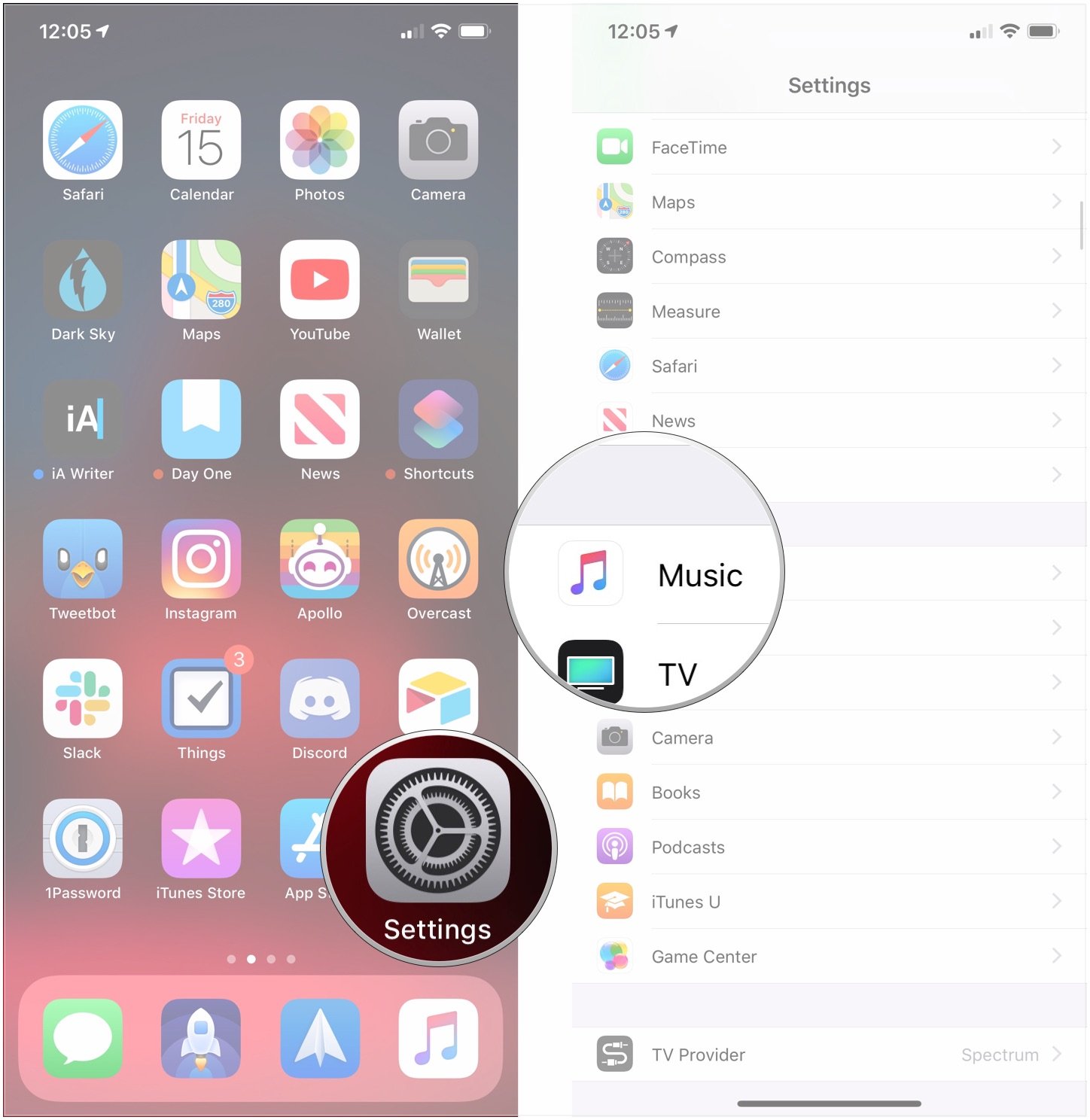
3 Tap EQ. It's under the Playback section.
4 Tap on one of the equalizers. If you already have an equalizer on and want to turn it off, tap Off.
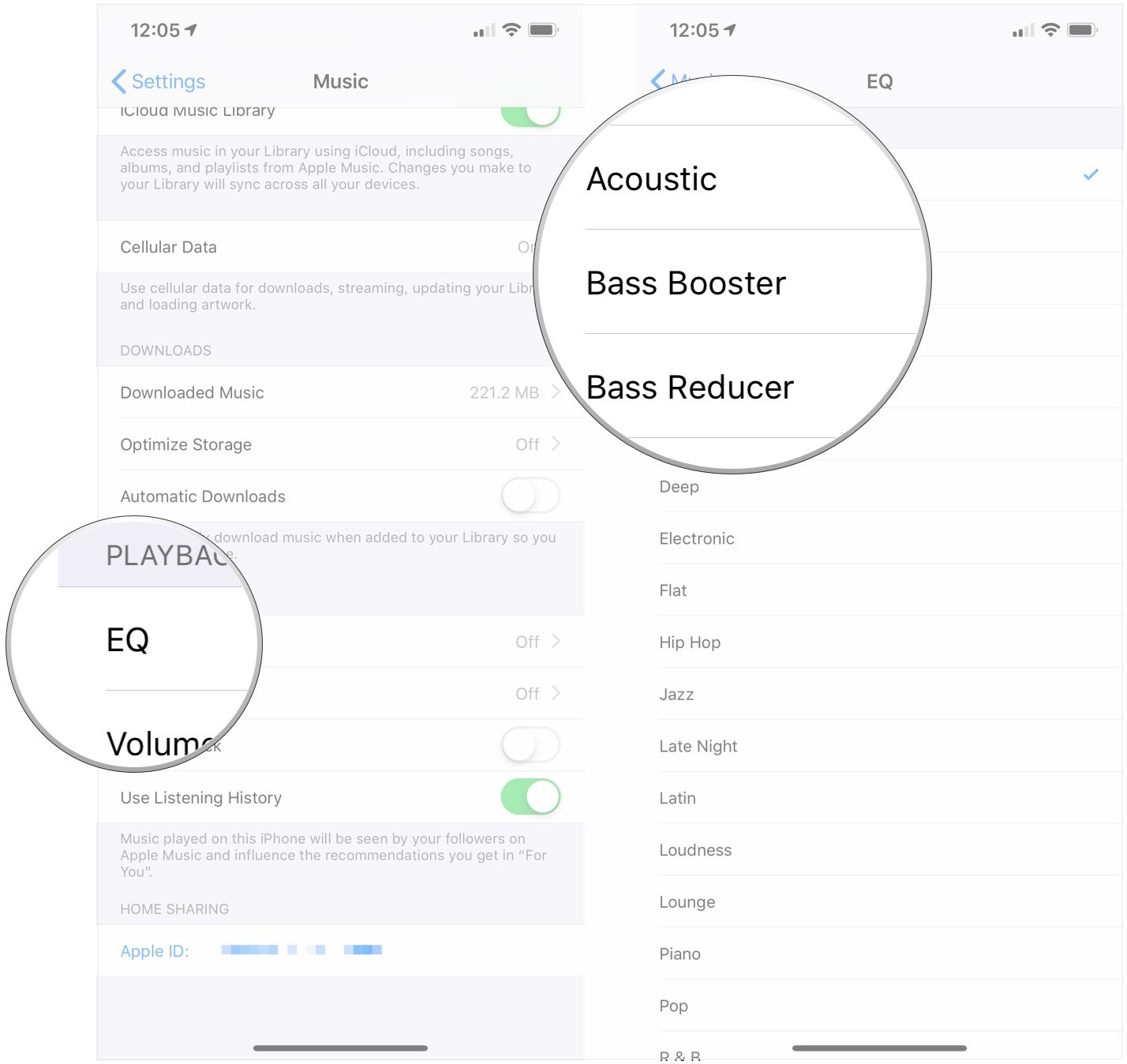
Apple provides 23 different equalizer settings. Note that one equalizer setting isn't really going to fit all of the music you listen to, so you'll probably want to hop into settings every so often to change equalizers.
4 Tap on one of the equalizers. If you already have an equalizer on and want to turn it off, tap Off.
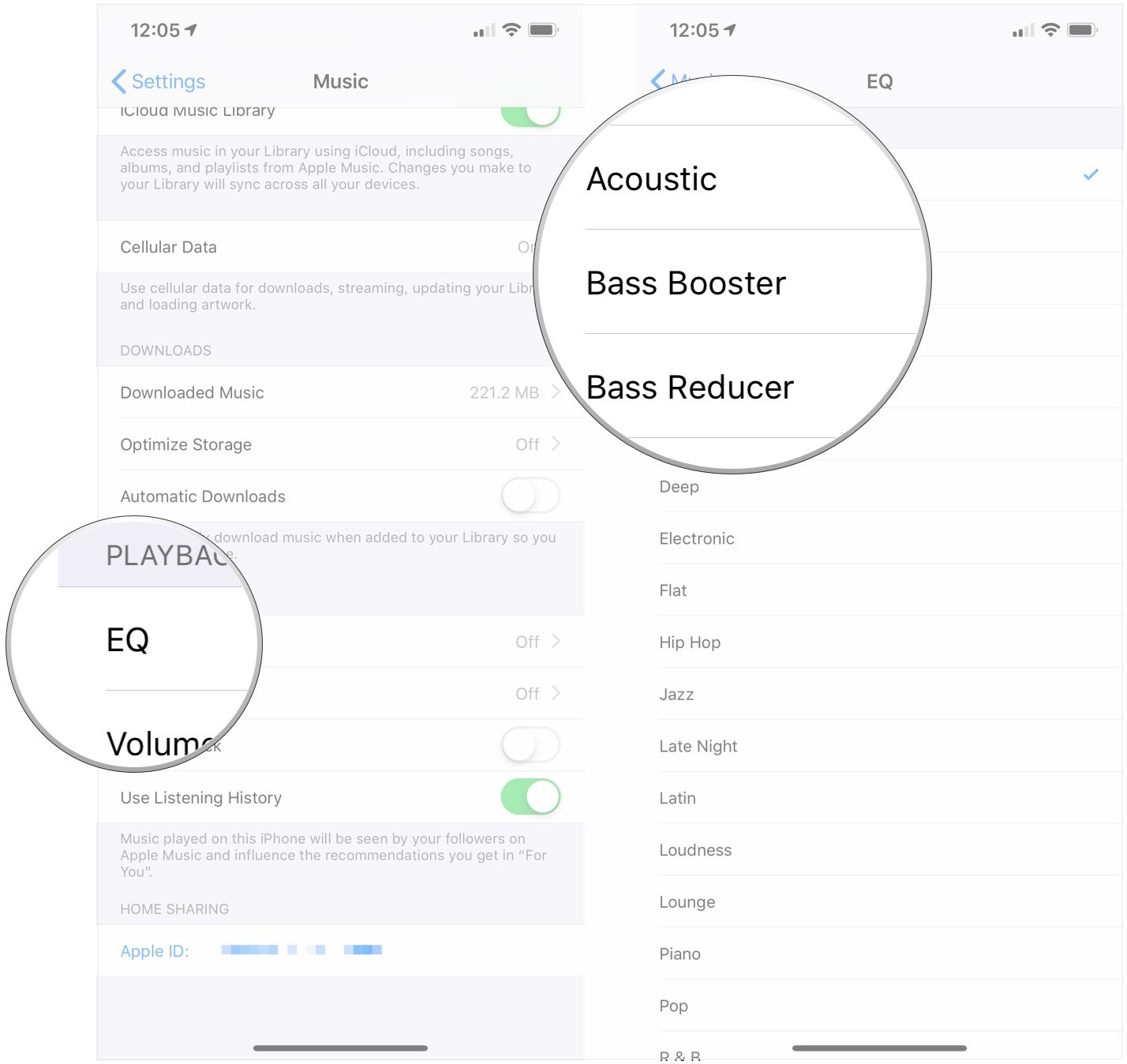
Apple provides 23 different equalizer settings. Note that one equalizer setting isn't really going to fit all of the music you listen to, so you'll probably want to hop into settings every so often to change equalizers.


No comments:
Post a Comment