Make Bootable CD/DVD with UUkeys ISO Mate for Windows 10 & Windows 7
Honestly speaking, these days most ISO burners are either out of date or simply doesn't work. However, UUkeys ISO Mate is one the latest one that burns ISO files into external portable drives. It can easily make a bootable CD/DVD or USB thumb drive from an ISO. It uses powerful engines to make the process as quick as possible, making it 20X times faster than any other ISO burners available online.
Moreover, the user interface is quite interactive and doesn't require any instruction to work with this tool. The tool is very smart and auto detects external portable drives like DVD, pen drive automatically if it is inserted. Compatible with DVD Disc brands like Sony, Maxell, Philips, Imation etc.
Step 1: Download and install UUkeys ISO Mate in your Windows computer in few seconds and run it to see its flawless user interface.
Step 2: Insert the CD/DVD in your PC and the UI of this program will automatically show the name of the drive.
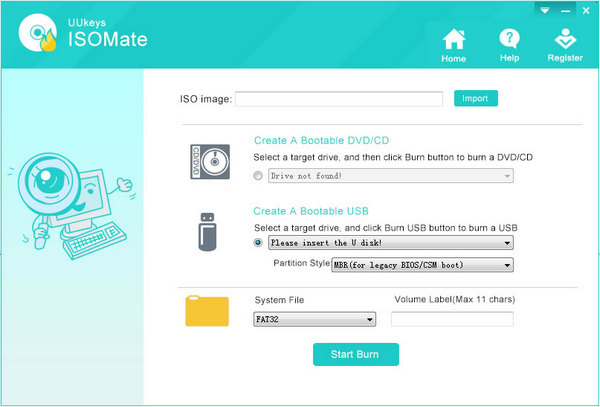
Step 3: Select ISO image file from the computer and choose the system file format like NTFS or FAT32 etc. You can even label your CD/DVD and finally click on "Start Burn" to quickly finish this job. After the burning is finished, eject the CD/DVD and install the operating system in your PC normally.



No comments:
Post a Comment